With Zotero open in your web browser, click the green arrow on the tab bar on the far right.
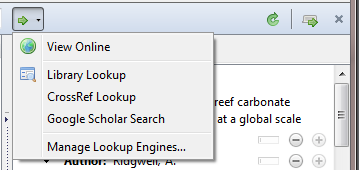 Options
Options
- View Online - takes you to the link stored in your citation
- Library Lookup - this link defaults to Interlibrary Loan but you can customize it to search ESF's journal holdings on and off campus - see below.
- CrossRef - links directly to the publisher. If you are on campus and the library subscribes to that service, you'll be able to access the full text.
- Google Scholar - searches Google Scholar - Note: It only show Full Text at ESF links if you are on campus.
Configuring Library Lookup
- to search Moon Library's journal and electronic holdings both on and off campus
- Click the settings icon in the top bar
- Click Preferences
- Click the Advanced tab
- Under OpenURL, select custom
- In the Resolver field, enter: https://esf.idm.oclc.org/login?url=http://resolver.ebscohost.com/openurl?
- Click Ok